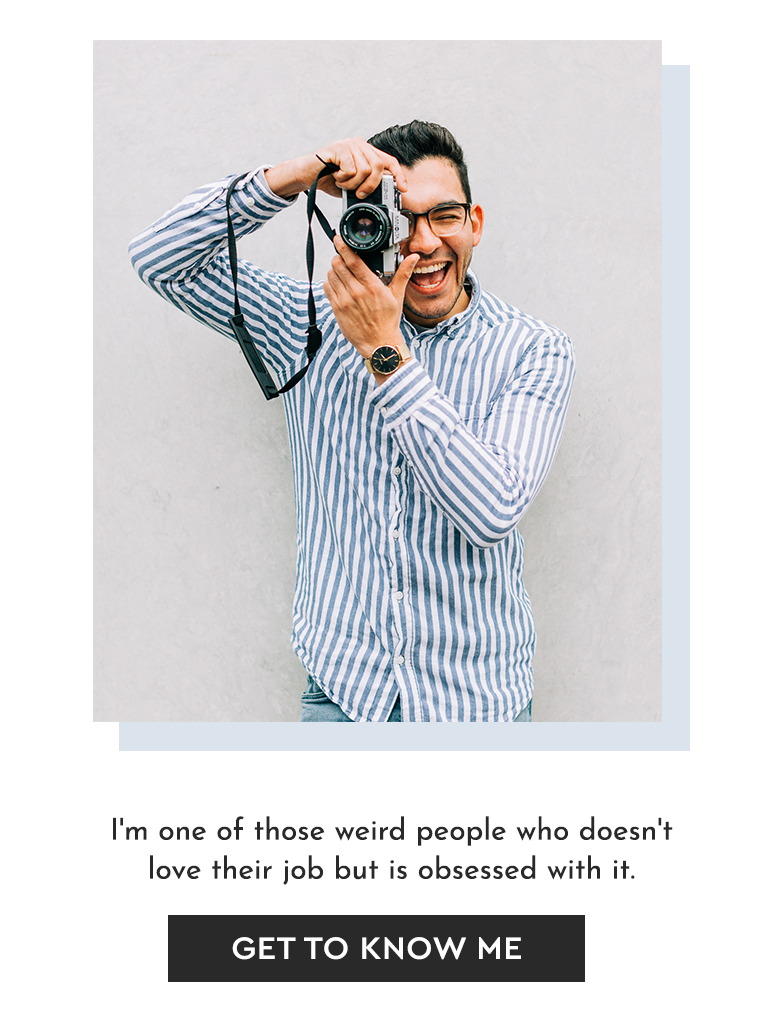#82 – New Instagram Updates YOU need to know! (and how to start growing today!)
Listen to The Steven de Cuba Podcast:
Instagram is forever changing and as business owners, we need to be on top of all the latest updates.
In this episode, you’re going to learn the latest updates that’s happening right now on Instagram and how you can leverage different features to grow your business.
Latest Instagram Updates in 2021
Schedule Live Videos on Instagram
You can now schedule your live videos and share this as a post or in your stories so that your audience can turn on the reminder for your live video.
Simply go on your Instagram story, choose to go live, and you’ll find the calendar icon on the sidebar. Click on the calendar, add your video title, and choose your starting time… boom!
Bonus Tip: Add this to your story so you can incentivize your audience to tune in when you’re live.
Change Your Instagram Reels Cover
This update hasn’t been rolled out to everyone yet. But you can now change your reels cover even AFTER uploading your Reel.
So if you really care about how your grid looks like and perhaps you have some old reels that you want to change their cover, you can do that now.
Another update on reels is that you can now record up to 60 seconds and if you’re using paid advertisement, you can also use reels as ads.
The Latest Hashtag Update
If you want your post to appear in search, only use 3-5 different hashtags in your caption – not in the comments. Using 20-30 different hashtags won’t necessarily help.
You’d also want your hashtags to be relevant to the content that you’re sharing and hashtags that your ideal customer might be using online right now.
The biggest mistake most people make when it comes to using hashtags is to think that hashtags guarantee engagement. Hashtags are only effective for discoverability, not engagement.
Hashtags are like the cherry on top of the cake. It adds to the cake, but it’s not the most important part of the cake.
The most significant part of your content is to make it engagement-worthy and then add your hashtags to it so that more people can see it.
Link Sticker in Stories
Say ‘goodbye’ to the swipe-up feature and ‘hello!’ to the link stickers in stories. Yes, even if you have less than 10K followers!
The sticker link gives you the ability to send people to your website or any other link outside of Instagram. This is powerful for us as entrepreneurs because we can use this to drive traffic to your website, your blog, your lead magnet, or freebie.
It’s important for you to build your email list because you never know what might happen to the platforms like Facebook and Instagram.
Remember a couple of weeks ago when Instagram, Facebook and Whatsapp went down for 6 hours? Does that mean that your business is also down for 6 hours?
I don’t want that for you! I don’t want you to lay all your eggs in one basket. I want you to diversify your marketing efforts.
Download my free guide with 10 freebie ideas so you can start building your email list today! Click here to download.

It’s important to remember that most people don’t want to exit Instagram to go on another website. So you have to make it really juicy for your audience to click on the link and go where you want to lead them.
Instagram Desktop Upload
What took them so long? Seriously! We’ve all been waiting for this update and it’s finally here! You can now upload photos, carousels, and videos via your desktop.
All you have to do is log in to Instagram via your desktop and you’ll see the plus icon where you can upload videos or photos. It’s that easy!
See? Even big businesses, like Instagram, are always updating their product and services and tailor to their ideal customers.
And so many entrepreneurs that are on the fence about starting their own business are waiting on perfection before they take the jump.
Hear me out: Stop trying to have it all perfect!
Perfectionism is an illusion. You need to start so that you can get the feedback of your audience and then tweak it as you grow.
“The way to get started is to quit talking and begin doing.”
These are my top 5 latest updates up until this point, but I wonder which one is your favorite!
Take a screenshot of this podcast episode and share it on Instagram (tag me @Steven de Cuba) and let me know which feature is your fav!
Don’t forget!
Download my free guide with 10 freebie ideas so you can start building your email list today! Click here to download.